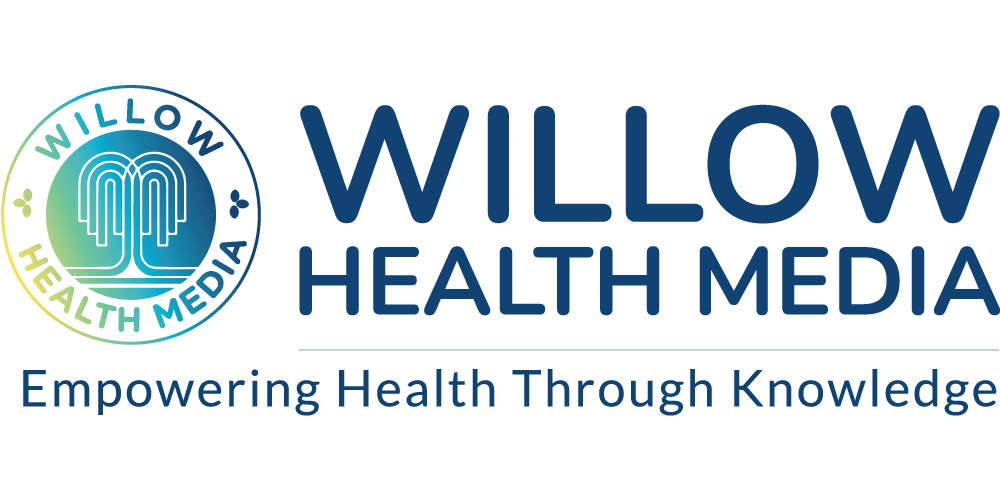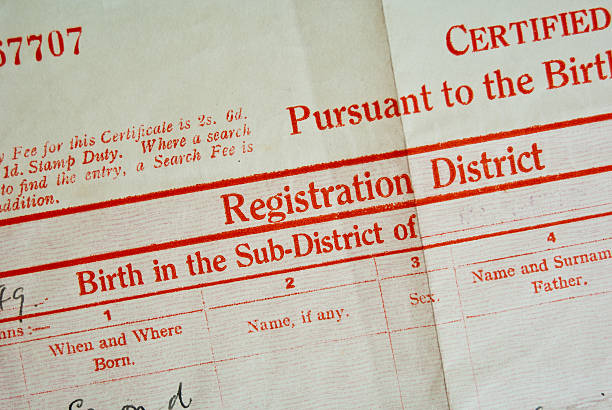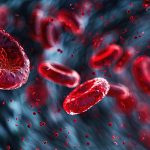You can include, Biological, Adopted Child and Children under your guardianship
Adding dependents to your Social Health Authority (SHA) profile is crucial in ensuring your family members and/or other dependents have access to essential healthcare services under your coverage. The process is designed to be simple and user-friendly, enabling you to securely input and manage dependent details online.
This guide walks you through every step, from logging into your SHA profile to successfully adding and verifying dependents, ensuring you and your loved ones can access healthcare services without hassle.
Step 1: Access Your SHA Profile
- Visit the official SHA website: https://sha.go.ke/
- Log in to your account using your National ID number and password.
Step 2: Navigate to the Dependents Section
- Once logged in, go to the “My Profile” section.
- Click on the “Dependents” option to manage your dependents.
Step 3: Add a New Dependent
- Click on the “Add Dependent” button.
- Select the relationship type for the dependent:
- Spouse
- Biological Child
- Adopted Child
- Child under Loco Parentis (a child under your guardianship)
Step 4: Enter Dependent’s Information
For a Spouse:
- Provide proof of marriage (e.g., marriage certificate, affidavit, or letter from the chief).
- Enter your spouse’s phone number. An OTP will be sent to this number for consent.
For a Biological Child:
- If under 18: Enter the birth certificate number or birth notification reference number.
- If 18 or older: Enter the National ID number.
- For children aged 21 to 25: Provide proof of school enrolment.
- For children over 25: They can be added only if they have a disability and are under your care; otherwise, they are registered as a complete household.
For an Adopted Child:
- Provide adoption documents as proof.
- If over 21: Provide proof of school enrolment.
For a Child under Loco Parentis:
- Provide court documents establishing your guardianship.
- Follow the same age-related requirements as for biological children.
Step 5: Upload Supporting Documents
- Upload the necessary documents such as birth certificates, adoption papers, or marriage certificates as required for the dependent type.
Step 6: Confirm and Save
- Review the entered information for accuracy.
- Click the “Save” button to submit the dependent’s details.
- A confirmation message will appear, indicating that the dependent has been successfully added.
Step 7: Verification Process
- The added dependent’s information will undergo a verification process by SHA.
- You will receive a notification upon successful verification.
Additional Information
- You can manage your dependents by adding or removing them as needed through the “Dependents” section in your profile.
- Ensure that all information provided is accurate to avoid delays in the verification process.
By carefully following the steps outlined in this guide, you can easily update your profile and manage your dependents.
Remember to double-check all information and upload the necessary documents to avoid delays during verification. For assistance, refer to the SHA website or contact their support team. For more detailed information, visit the official SHA website: https://sha.go.ke/.