Follow this detailed guide to complete your registration…
Registering for SHA through the Afya Yangu Portal grants you access to public health insurance cover and other Social Health Authority services. Follow this detailed guide to complete your registration.
Step-by-Step Registration Guide:
- Access the Afya Yangu Portal by searching for Afya Yangu portal on your web browser, or visit: https://afyayangu.go.ke/
- On the website, click the REGISTER button.
- Start the Registration process
A pop-up will appear with the message: REGISTER for Universal Health Care (UHC) and SHA with Afya Yangu.
- Click PROCEED.
- Enter Your Personal Details
- In the next window, fill in your details as follows:
- Select Kenyan Citizen.
- Enter your phone number.
- Enter your first name.
- Re-enter your phone number, then click PROCEED.
- Verify Your Phone Number
- Confirm your phone number to receive a One-Time Password (OTP).
- Click Send OTP.
- Secure Your Account
- Create a 4-digit PIN.
- Confirm your 4-digit PIN.
- Click PROCEED. (You are now 33% done.)
Continue Registration
Click CONTINUE REGISTRATION.
Upload Your Photo
- In the provided window, upload your photo in any of these formats: JPG, JPEG, or PNG.
- Resize the photo as needed.
- Click the ✔ button in the top-right corner of the page.
Update Employment Status
Choose one of the following options:
- Employed
- Self-employed
- Sponsored
- Organized Group
Update Civil Status
Select your marital status from these options:
- Single
- Married
- Widowed
- Divorced
Disability Status
- Indicate whether or not you are a person living with a disability.
Proceed to the Next Section
Click NEXT. (You are now 66% done.)
- Provide Additional Contact Information
- Add an alternative phone number.
- Add your email address.
- Update Your Address
Add your current address of residence by selecting one of the following:
- Within Kenya
- Outside Kenya
Choose your county of residence, then your sub-county, and finally your ward.
Review and Confirm Details
- Carefully read through all the submitted details to ensure their accuracy.
- Check the declaration box to confirm the information is truthful.
Submitting Your Registration
Click SUBMIT.
Post-Registration
Once you complete the process, you will be redirected to your SHA profile. This profile includes:
- Details about your claims.
- Information on your insurance cover.
- A record of recent visits and prescriptions.
- An appointment calendar and list.
Congratulations!
You have successfully registered for SHA through the Afya Yangu Portal. This entire process is completely free! Now, you can enjoy access to Universal Health Care and SHA services.
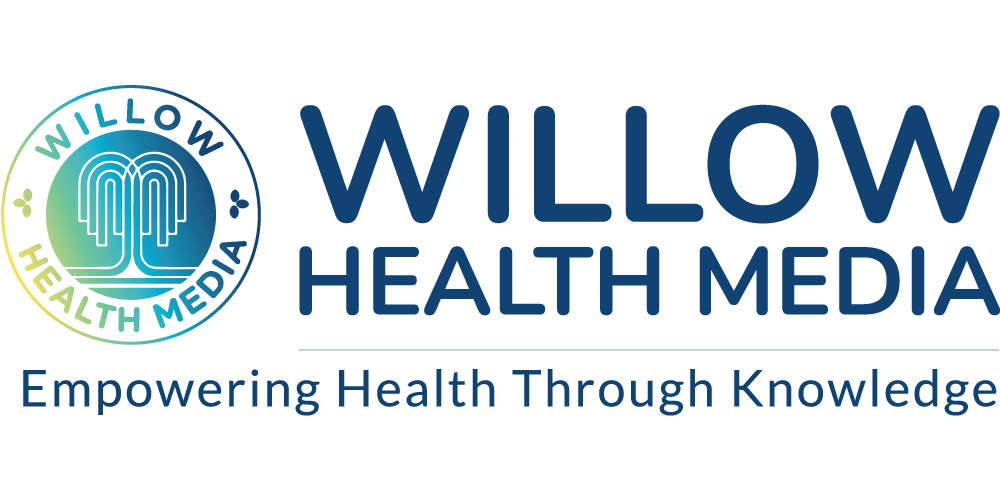

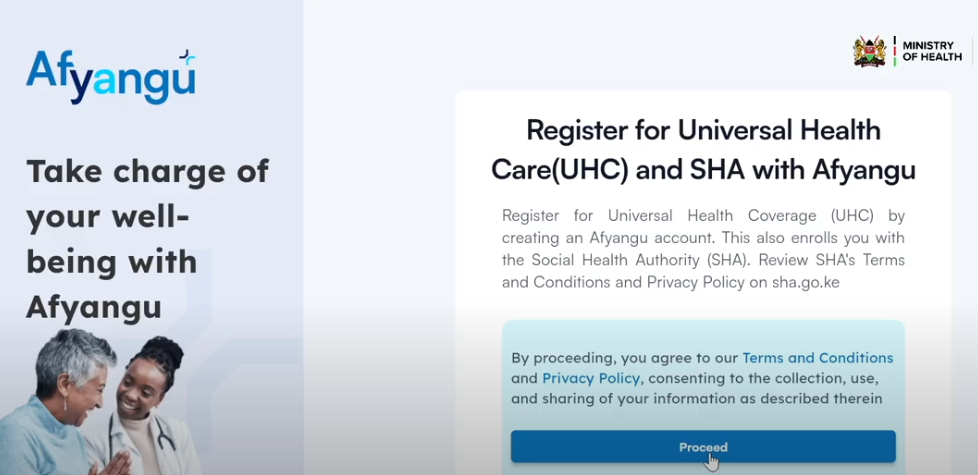






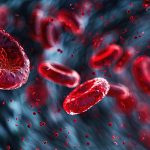







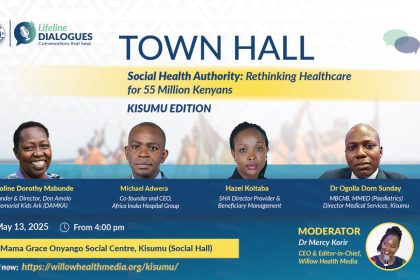



Thanks for the direction
Hello there! I could have sworn I’ve been to this blog
before but after browsing through many of the articles I realized it’s new to me.
Regardless, I’m definitely delighted I discovered it and I’ll be bookmarking it
and checking back regularly!